
U-Report Application
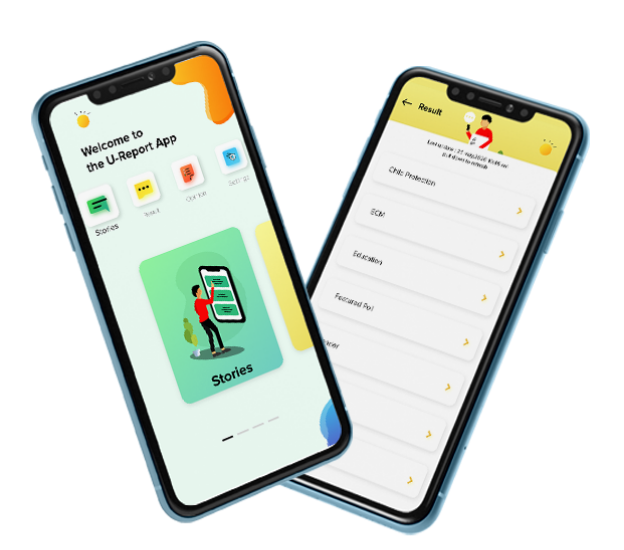

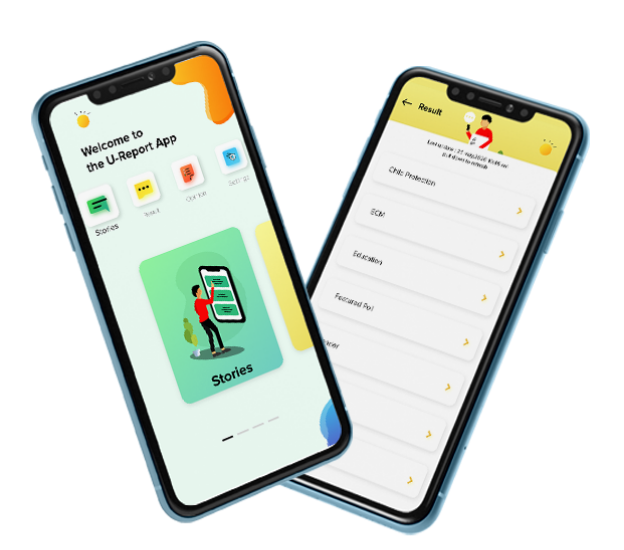
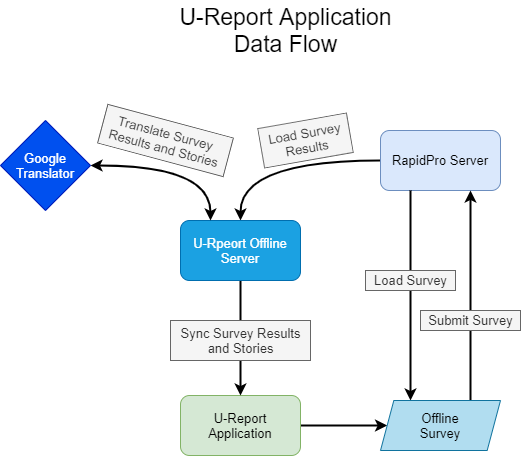
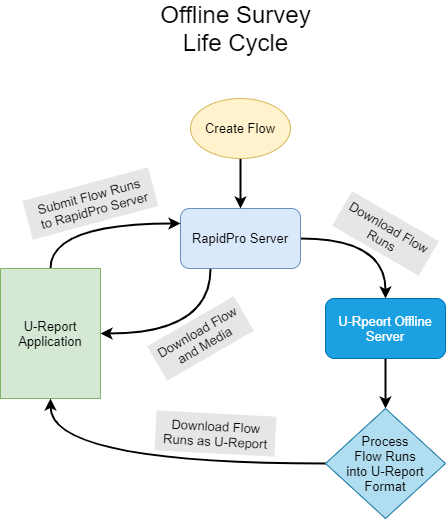
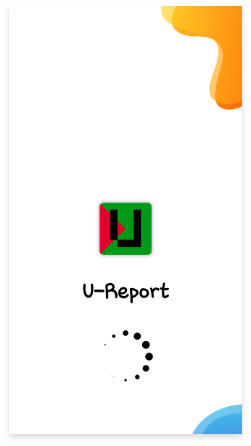
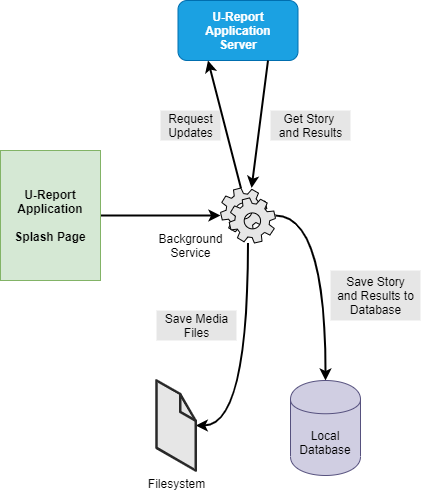
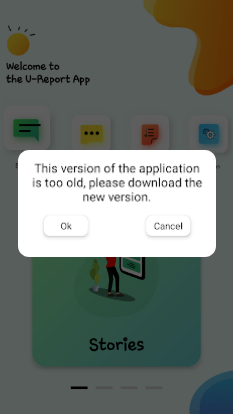





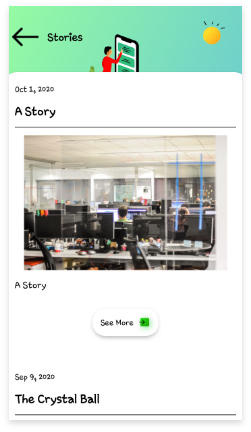
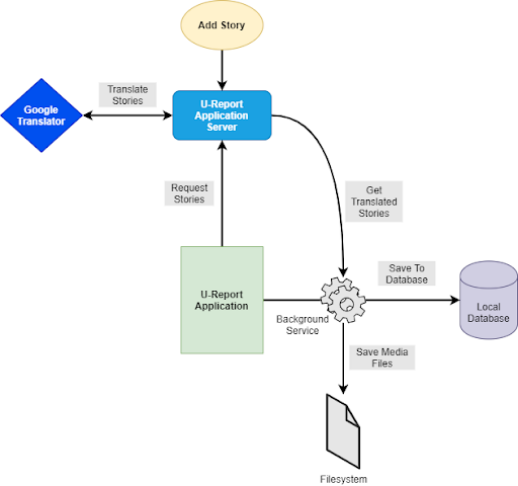
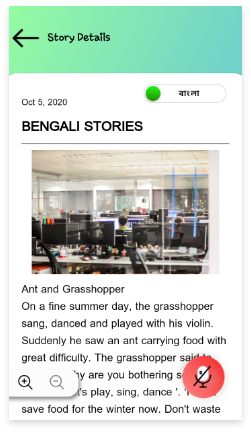
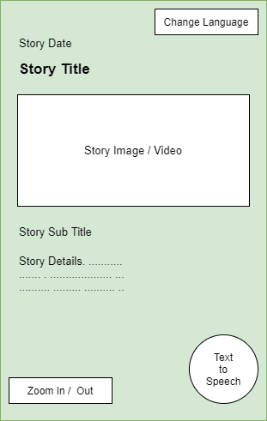
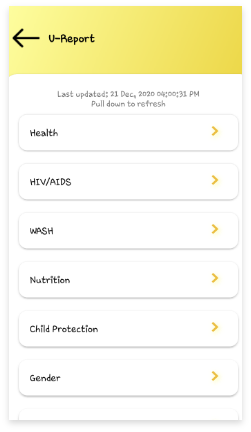
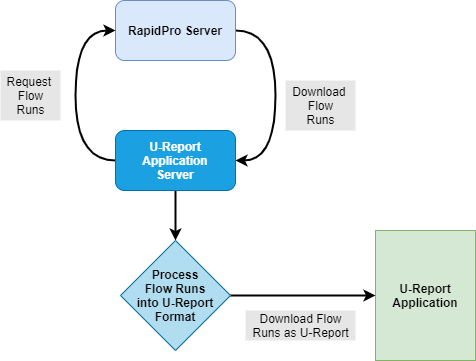
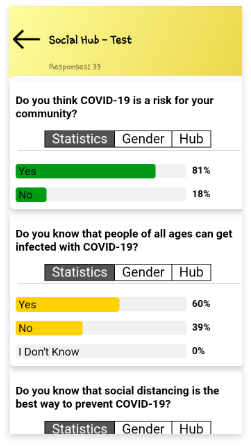

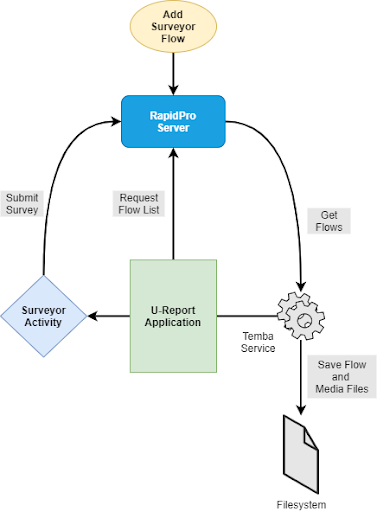
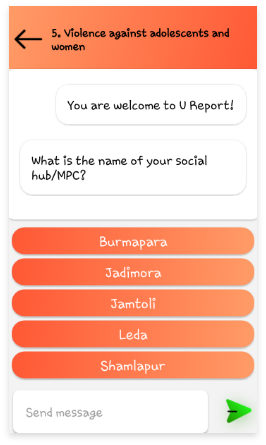

There are few additional documents which are relevant to this documentation and might help you understand this document better. They are listed below:
Github Repository:https://github.com/riseup-labs/ureport-general
RapidPro Surveyor:https://github.com/rapidpro/surveyor
This was the base for the user opinion collection system.
RapidPro API:https://rapidpro.io/api/v2/explorer
RapidPro API was used to read user survey responses.
OkHTTP:https://square.github.io/okhttp/
This library was used to download contents from U-Report Application Server and RapidPro server.
Retrofit:https://square.github.io/retrofit/
Retrofit was used to get an API response from Server.
Room Database:https://developer.android.com/reference/androidx/room/RoomDatabase
Room was used to store data locally.
Google GSON:https://github.com/google/gson
GSON was used to convert JSON data for use in the application.